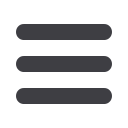
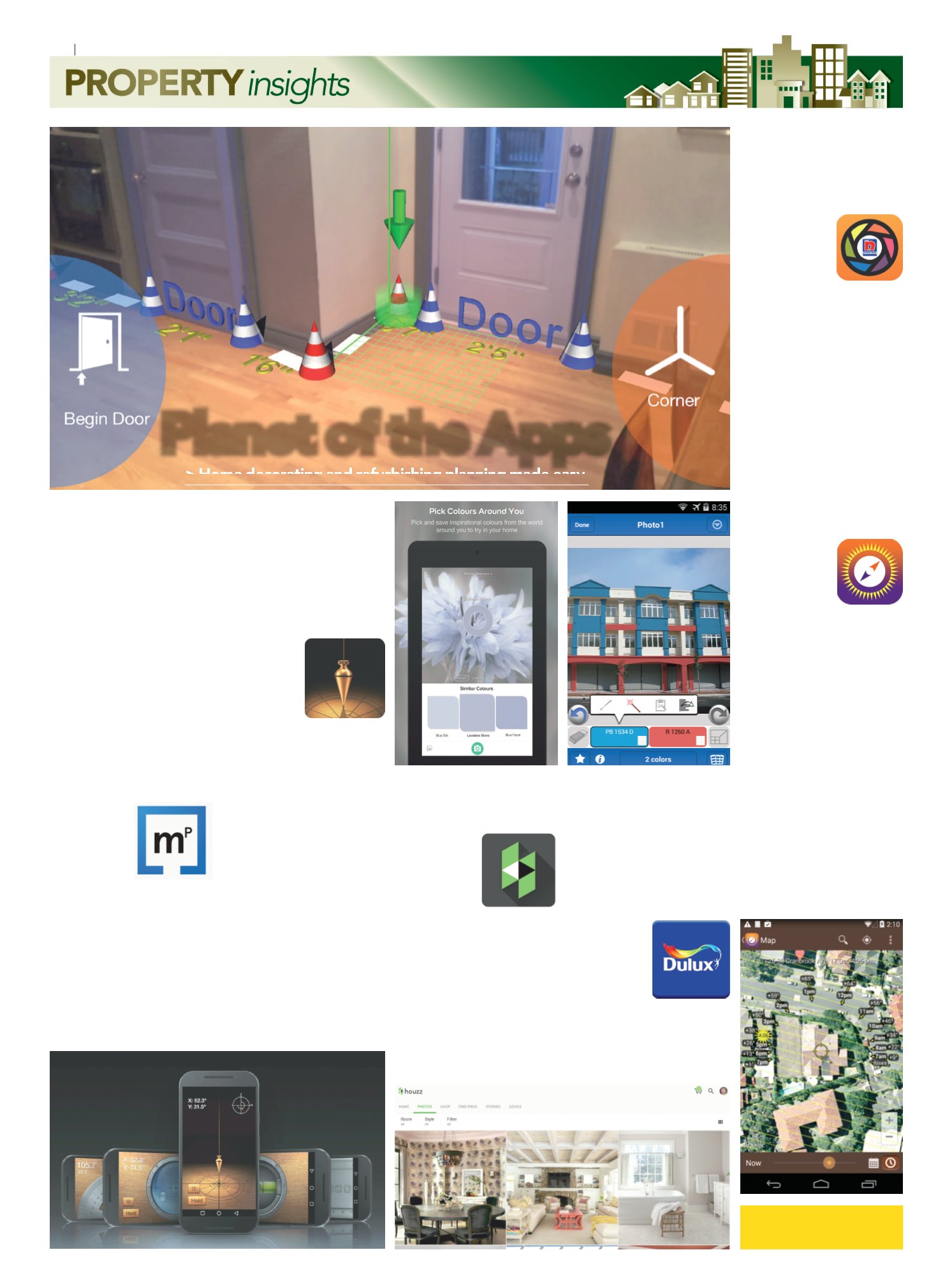
Email your feedback and
queries to: propertyqs@
thesundaily.comX
S
EEING
a room transform
froma bare space into one
with character and
personality is truly
satisfying; but the entire process of
getting to that point can be
exhausting. Somuch planning,
imagining, shopping, moving
around, not tomention energy,
angst and stress is endured to get
that precise look and feel.
Sometimes the start, where one
has to sit down to plan and visualise
the outcome of the room, is themost
difficult. Taking in the entire picture
can be overwhelming. Fortunately,
we live in this era called “The
Internet of Things” wheremodern
innovations make life easier.
Planning the layout of a room is
almost effortless ... “a piece of cake”
– with digital programmes.
Moreover, it can be done right
where you are, with just an app (or
two), on your smartphone.
MAGICPLAN
(IOS &
ANDROID
– FREE)
Carrying around
a piece of paper
with scribbles
and sketches of
your room layout and its
measurements is old school.
Magicplanmakes measurement-
jotting simple with a few clicks of
the shutter and swipes of the finger.
What makesMagicplan stand out
is its clever use of augmented reality
tomeasure the dimensions of a
roomand create floor plans from it.
Users just need to stand in the
middle of a roomwhile holding
their phone (though it is advisable
to use tablets instead), open up the
>Home decorating and refurbishing planningmade easy
Planet of the Apps
app and begin the process.
Think of it as taking a panoramic
photo. With the free version, users
can carry their roomdimensions
with themon-the-go, making
shopping for the home a breeze.
Paying a small fee will allowyou to
export floor plans in different file
formats and even customise the
layout of your home for better
visualisation.
IHANDY
CARPENTER
(IOS &
ANDROID
– FROM
RM7.57)
So you did not
have towrestle
with a
measuring tape while taking down
the dimensions of your rooms, but
what about when you are out
shopping for furniture and you need
tomeasure an item ... but the
measuring tape is back home?
iHandy Carpenter saves the day this
time by placing (in your hand) five
essential tools - a plumb bob, a
surface level, a bubble level bar, a
steel protractor and a steel ruler.
A steel ruler, specifically, would
be of great helpwithmeasuring the
dimensions of furniture to know if it
will fit in the roomor not. The app
provides the user with twoways of
measuring using the “steel ruler”:
use “screen length snap” – where
the user swipes the screen left or
right tomove the ruler along; or
“freemoving” – where the screen
detects the phone’s left or right
movement andmoves the ruler
accordingly.
The app alsoworks well in tricky
situations like hanging upwall
pieces or drilling in floating shelves
perfectly using the surface level
feature. Although some calibration
needs to be done before using the
app, the instructions provided
makes calibration effortless.
HOUZZ
INTERIOR
DESIGN
IDEAS (IOS
& ANDROID
– FREE)
Houzz has a
database of over
11 million high-resolution photos of
home interiors and exteriors. It is a
cross betweenWikipedia and
Pinterest, but for home design.
Houzz is helpful in the planning
and visualising stage of home
decoration. The planning process
for each room is made easier with
the ability to search for ideas by
room type i.e. kitchen, dining room,
powder room, baby room, living
room, deck, etc. These photos are
actual designs used by professional
interior designers and the common
Houzz-user.
Photos can also be saved tomake
reference easily accessible when
needed.
Unfortunately, users residing in
Malaysia will not be able tomake
use of Houzz’s shopping features as
most of the brands are not available
locally. Then again, with the
internet, hasn’t the world become a
much smaller place and amere click
or two away?
NIPPON
PAINT
COLOUR
CREATIONS
OR DULUX
VISUALIZER
MY (IOS &
ANDROID
– FREE)
Choosing the perfect colour for
the next paint job can be tough.
Trips to the hardware store to get
paint chips and references back
home to visualise it in “the” room
takes time. But these colour
visualisation apps make the task like
child’s play.
Both apps have the same core
feature, which is simply to open up
the app on the phone or tablet, snap
a photo of the roomor home
exterior, then scroll
through the
catalogue to apply
your desired
colours.
Dulux offers an
appwith amodern
layout, with
advanced features where you can
visualise colour in either photo or
video instantly. Users can also
“pick” colours fromeveryday items
like flowers or paintings and the app
will suggest similar or the closest
colours from their catalogue.
Photos, inspirations and selected
products can also be collated into
one “place” for easier reference and
planning.
Meanwhile, the Nippon Paint
app provides a helpful “price
checker” tool for better budget
planning. It also has a “handy store
locator” function that can point you
to a nearby store to get your paint.
SUN SEEKER: 3D
AUGMENTED REALITY
VIEWER (IOS & ANDROID
– FROMRM28.19)
For people who
love, live and
breathe natural
lighting, Sun Seeker
is a good app to
acquire. Sun Seeker
uses the device’s
GPS, magnetometer,
accelerometers and gyroscope to
find the correct solar position and
path for your current location and
device orientation.
The app is especially handy
when house-hunting because
nobodywants to have sunlight
glaring in their bedroomwindow
eachmorning, yet sufficient natural
light is needed, especially to dry out
the laundry. Homeowners with
green fingers will alsowant to use
this app to find the best spots in and
around the home for the plants.
There aremanymore amazing
apps that can help in designing and
decorating a home. Unfortunately,
some good ones are not available in
Malaysia while others need a little
tweaking to improve efficacy and
function. However, at the rate
technology is advancing, better apps
are definitely out in the horizon to
make the whole nine yards of home
decoration and refurbishment
almost like “a walk in the park”.
BY
ALYSSA J. OON
20
theSun ON FRIDAY
|
MARCH 11, 2016
22
theSun ON FRIDAY
|
AUGUST 4, 2017


















